Xperia XZ3 SOV39 official Firmware,SOV39 Convert Global H8416,SO-01L Convert Global H8416,801SO Convert Global H8416,rom quốc tế xperia xz3 sov39,rom quốc tế xperia xz3 so-01l,rom quốc tế xperia xz3 801so
Xperia XZ3 SOV39 Global Rom
Support
- SO-01L DOCOMO
- SOV39 AU
- 801SO softbank
- Android OS 10
Download Global Firmware
- SOV39-convert_Global-H8416_52.1.A.3.137-R11C_Global_By_GalaxyOS.rar
Google Drive // AFH
Download official Firmware
- SOV39_52.0.C.5.90_1316-1754_R22B.rar / Google Drive / AFH
- SO-01L_52.0.B.9.49_1317-4340_R14B.tft / Google Drive / AFH
- H8416_52.1.A.3.137-R1C_Customized-US.ftf / Google Drive / Backup Link
Download flashtool
- Flashtool-0.9.34.0.zip / AFH / Backup Link
Instructions
- Download Flashtool and install Drive
- Download Global Firmware Extract winrar
- Power off the phone Hold down the volume down key and connect phone,until the notification light turns green
Open folder Global firmware (Run as administrator) newflasher.exe
1: Next type ( n )









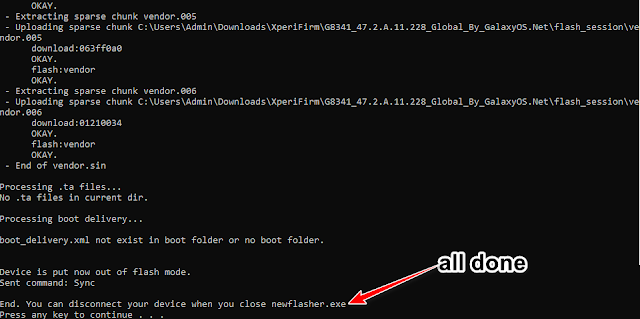








2 Comments
i have xz3 SO-01L (japan domoco) and tried to install the global firmware posted in this thread but I was not succesful, I get the next error message from newflasher:
ReplyDeleteSignature:0000053c
Error, didn't got signature OKAY reply! Got reply: FAILFailed to verify cms
try downgrade firmware bro.
Delete